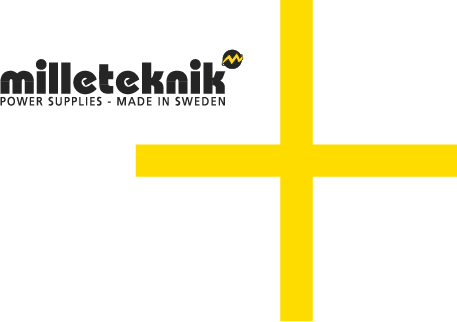PRO1 - Dip switch S1
Dip-switch - S1
The contact on the dip switch has two positions, ON and OFF.
Dip-switch S1 | Explanation |
|---|---|
1-4 | For address setting to external communication. |
1-2 | Sets time delay for mains failure alarm. (I2C) |
3-4 | Not used. |
5 | Sets the fan speed. |
5-7 | Battery capacity setting. |
8 | For software reset. |
Note
NEO cannot be connected to communication/UC.
Dip-switch - S1
The alarm can be set in time intervals of 0 seconds, 15 minutes, one hour or four hours.
Time | Dip 1 | Dip 2 |
|---|---|---|
0 seconds | OFF | OFF |
15 minutes | ON | OFF |
60 minutes | OFF | ON |
240 minutes | ON | ON |
Note on Dip switch 3
In previous versions of the motherboard, it was possible to use Dip-switch 3 to control whether the unit should alarm for fan failure or not.
This feature has been removed. Alarms for fan faults are given over communication.
Address setting for external communication (Dip switch 1-4)
Dip-Switch S1: 1-4 sets addressing.
Dip: 1 | Dip: 2 | Dip: 3 | Dip:4 | |
|---|---|---|---|---|
Adress 1 | ON | OFF | OFF | OFF |
Adress 2 | OFF | ON | OFF | OFF |
Adress 3 | ON | ON | OFF | OFF |
Adress 4 | OFF | OFF | ON | OFF |
Adress 5 | ON | OFF | ON | OFF |
Adress 6 | OFF | ON | ON | OFF |
Adress 7 | ON | ON | ON | OFF |
Adress 8 | OFF | OFF | OFF | ON |
Adress 9 | ON | OFF | OFF | ON |
Adress 10 | OFF | ON | OFF | ON |
Adress 11 | ON | ON | OFF | ON |
Adress 12 | OFF | OFF | ON | ON |
Adress 13 | ON | OFF | ON | ON |
Adress 14 | OFF | ON | ON | ON |
Adress 15 | ON | ON | ON | ON |
Fan speed - setting, Dip-switch 5
Dip-Switch 5 sets the fan speed. (As of software V 4.27.)
Dip-5 | Mode | Temperature limit | Benifit | Drawback |
|---|---|---|---|---|
OFF | Normal mode (factory setting). | High speed above 30°C, restores normal mode when the temperature is 25°C. | Best for battery life. | Louder noise from the fan. |
ON | Office environment mode. | High speed at 35°C, restores normal mode when the temperature is 30°C. | Lower noise level. | Shortens the lifespan of the batteries. |
Battery capacity setting, Dip switch 5-7
The device is set for the battery capacity that the product can handle the most (largest batteries). If other batteries are to be installed, the battery capacity setting needs to be changed so that alarms and functions works as intended.
Setting the new battery capacity is done by keeping the tamper switch pressed while Dip-switch 5-7 is changed and the unit is commissioned.
Open the device and let it operate normally.
Press the tamper switch on the door frame. The device is now in write mode for battery capacity setting.
Set the connected battery capacity on the Dip switch, according to the table.
Release the tamper switch in the door frame. Battery capacity is now stored.
Batteries | Dip 5 | Dip 6 | Dip 7 |
|---|---|---|---|
7,2 Ah | OFF | OFF | OFF |
14 Ah | ON | OFF | OFF |
20 Ah | OFF | ON | OFF |
28 Ah | ON | ON | OFF |
45 Ah | OFF | OFF | ON |
60 Ah | ON | OFF | ON |
90 Ah | OFF | ON | ON |
120 Ah and above | ON | ON | ON |
Resetting data after battery change (Dip-switch 8)
In order for the system to measure the capacity of new batteries, the unit needs to clean up previous battery capacity. Dip-switch 8 makes a software set that, among other things, resets alarms.
Important
The action clears the memory on the card immediately.
Dip-switch 8 must be switched to: OFF-ON-OFF
Reboot to confirm changes in address, battery and alarm settings to parent system
After the dip-switch has been set for various parameters, the device's software needs to be restarted. This is for the new settings to be stored and take effect.
Important
Rebooting according to this procedure does not interrupt the output voltage.
Restarting the device software is done by turning Dip-switch 8: OFF-ON-OFF (PRO1)
Important
Reboot must be done every time a change is made to the device.
NEO cannot be connected to communication/UC.