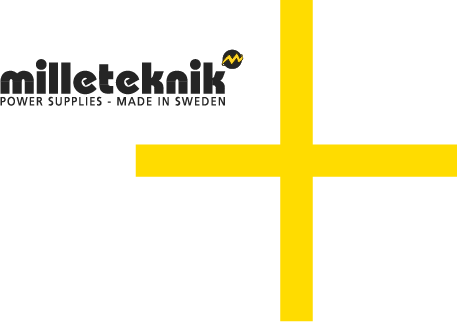When do I need to do the software reset?
After battery replacement, the device may need to be soft reset. Contact support for more information.
Support
Do you need help with installation or connections? Our support phone is available: Monday-Thursday 08: 00-16: 00 and Fridays 08: 00-15: 00. Telephone support is closed between 11: 30-13: 15.
You will find answers to many questions at: www.milleteknik.se/support
Phone: +46 31-340 02 30
Support is open: Monday-Thursday 08:00-16:00, Fridays 08:00-15:00. Closed 11:30-13:15.
Spare parts
Contacted support for questions about spare parts.
Support after the warranty period
Milleteknik provides support during the life of the product, but no longer than 10 years after the date of purchase. Replacement for an equivalent product may occur if the manufacturer deems that repair is not possible. Costs for support and replacement are added after the warranty period has expired.
Questions about product performance?
Contact sales: 46 31-340 02 30, e-mail: sales@milleteknik.se
About translation of this document
User manual and other documents are in the original language in Swedish. Other languages are machine translated and not reviewed, errors may occur.
PRO1
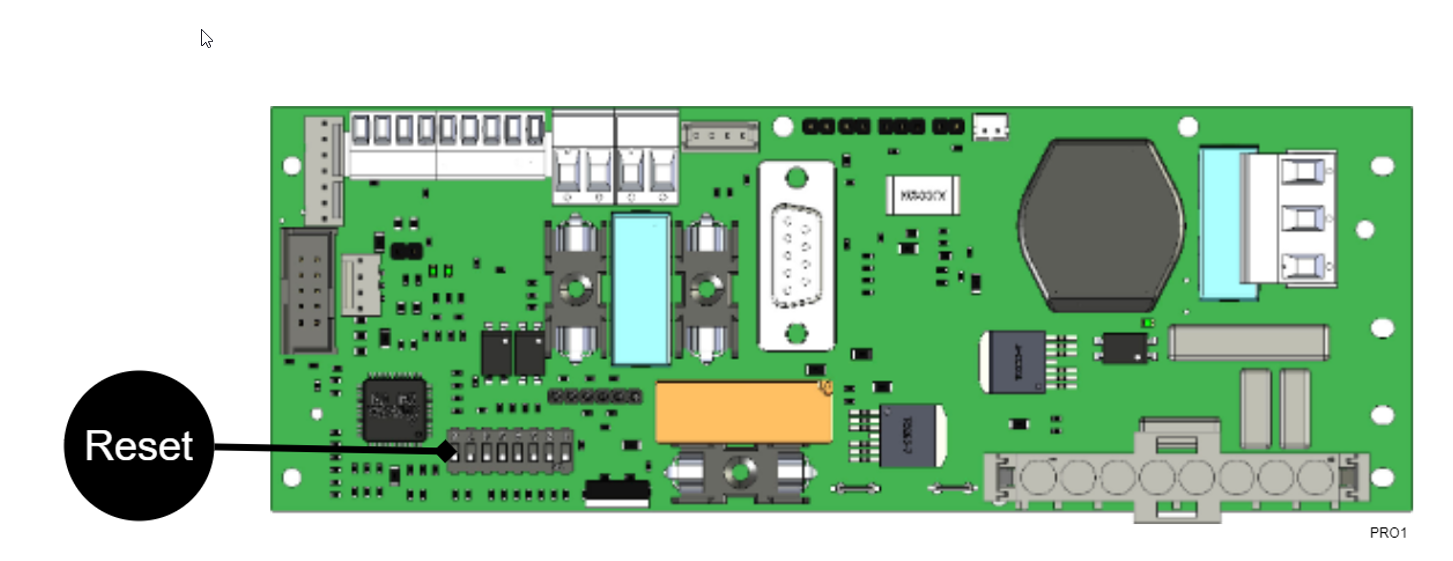
Turn dip switch 8: off-on-off.
Important
Settings are retained during software reset.
PRO2
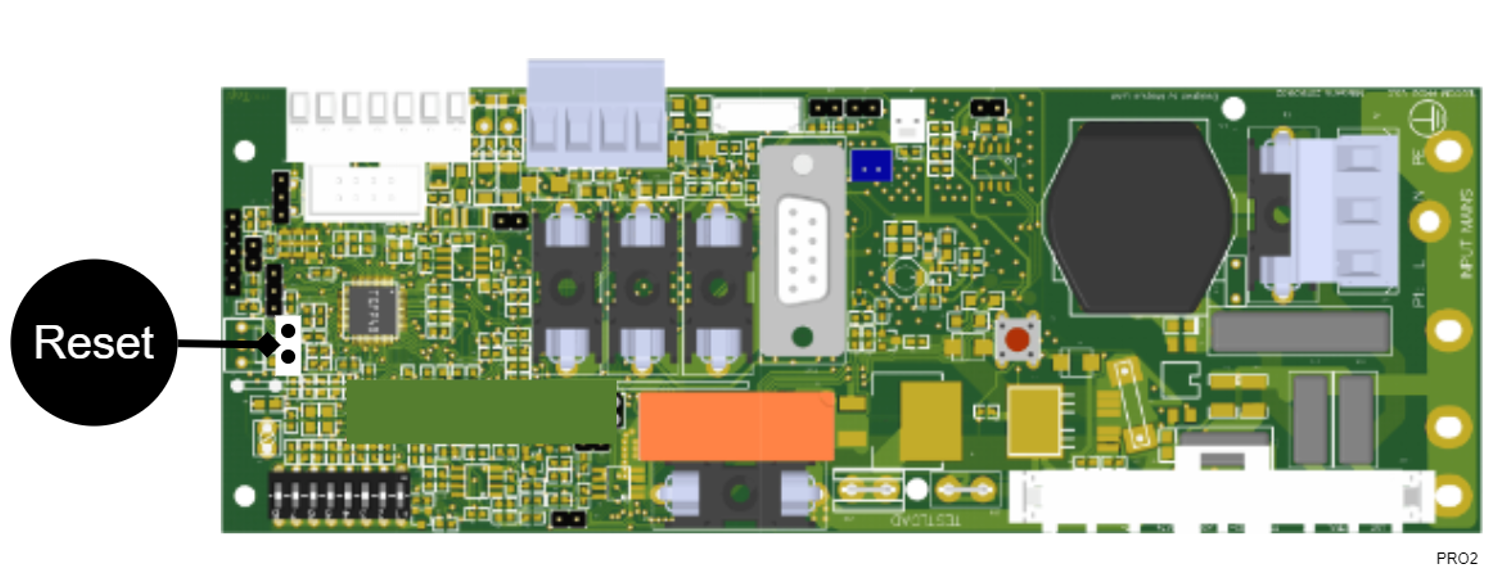
Use a flat screwdriver and short the reset pins.
Important
Settings are retained during software reset.
PRO2v3
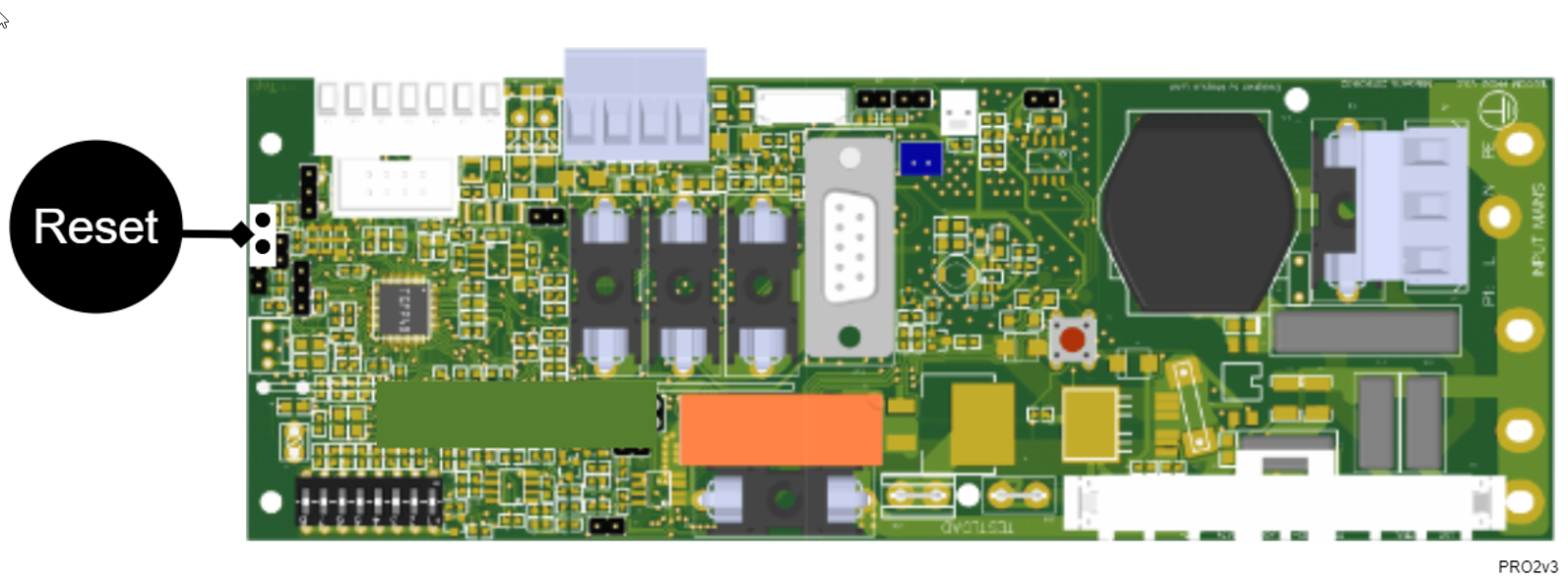
Use a flat screwdriver and short the reset pins.
Important
Settings are retained during software reset.
PRO3
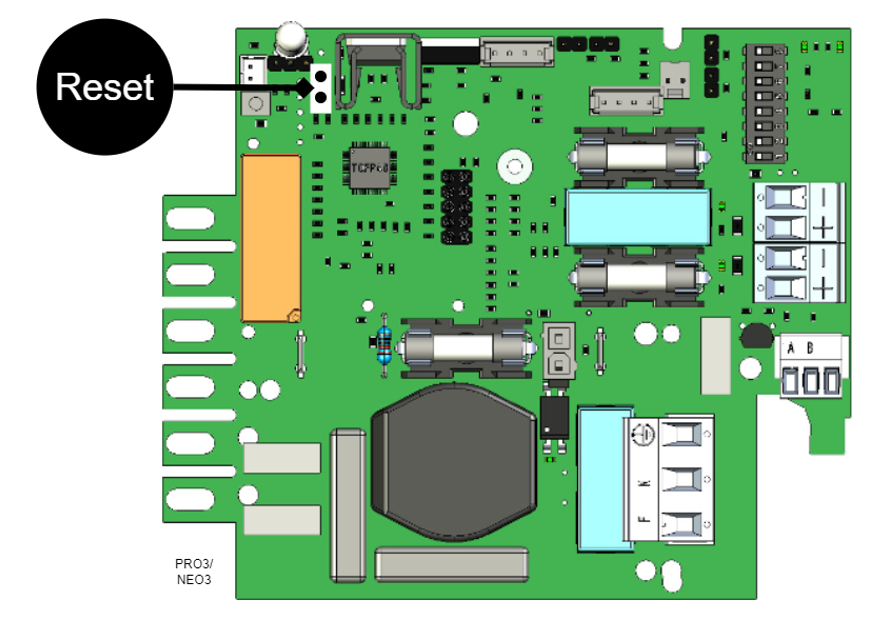
Use a flat screwdriver and short the reset pins.
Important
Settings are retained during software reset.
NEO2
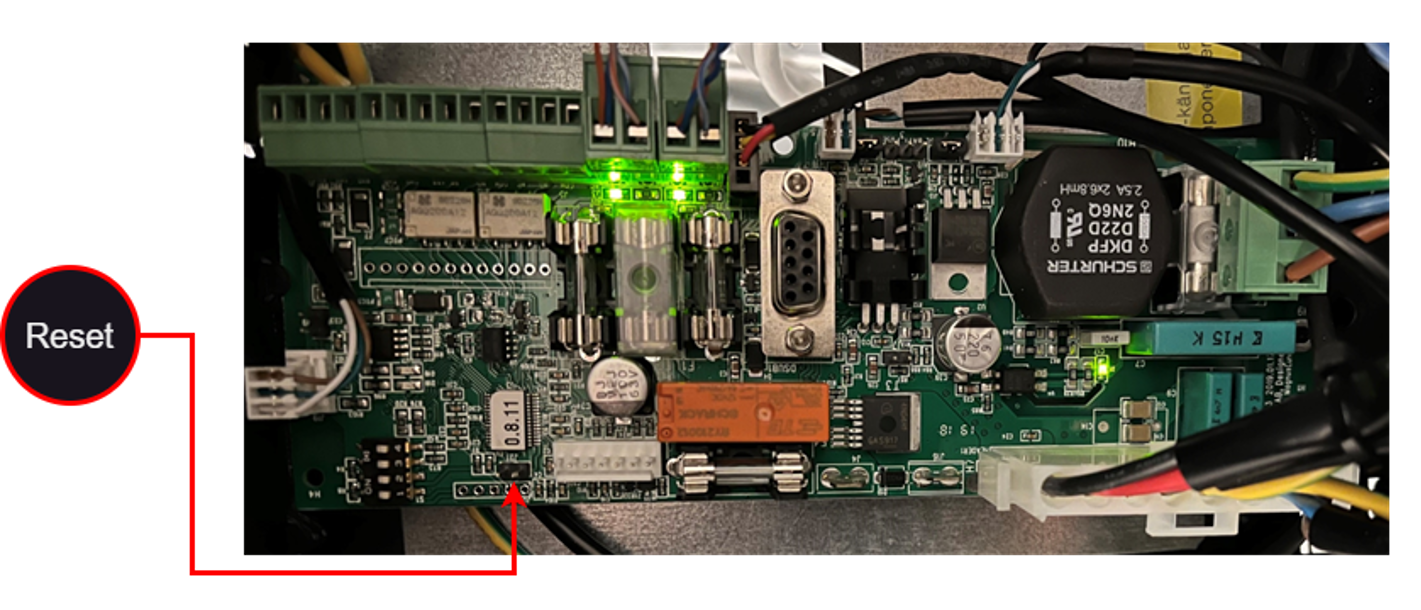
Use a flat screwdriver and short the reset pins.
Important
Settings are retained during software reset.